How to show that you are fully vaccinated – Singapore Covid-19 Vaccination
Now that we can dine in again, though the places we can dine in and the number of people we can dine with are subjected to our vaccination status, I decided to share this in case anyone doesn’t know where to find and get their fully vaccinated status.
Before I start, if you are still not sure, from 10 August 2021 onwards, there are new differentiated measures for dining in at F&B establishments.
This is my summarised version.
F&B Establishments (Food courts, Cafes, Restaurants etc)
–> Vaccinated: Maximum 5 pax (Children under 12 same household ok)
–> Unvaccinated: Not allowed
Hawker Centres and Coffeeshops
–> Maximum 2 pax (regardless of vaccination status)
Contents
How do you get your vaccination status to show the staff at cafes, restaurants etc?
You should download the Trace Together app.
Yes, even if you are using your token to check in because it’s the easiest and most convenient way.
Just search for Trace Together on your app store or Google play store.
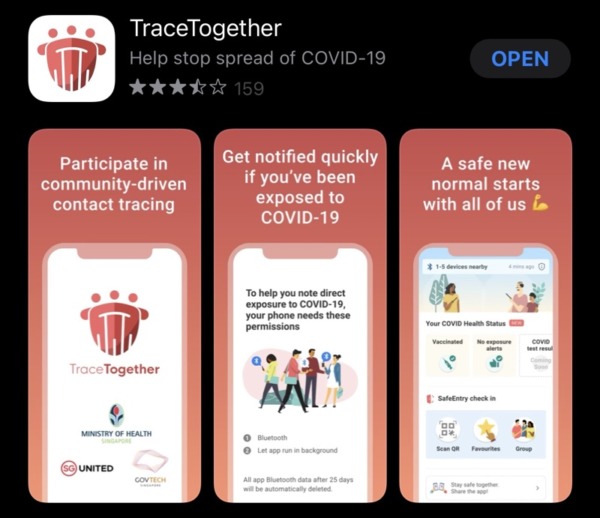
After you have downloaded the app, you need to do a one time set up.
1) Register with your phone number
2) Enter the one time pin sent to you
3) Select your profile (IC, FIN number etc) and enter your details
4) Enable bluetooth
Once it has been set up and when you launch the app, you can see your vaccination status right on the homepage.
It should show as Vaccinated if it has been two weeks since your second shot.
If it is not 2 weeks yet, you are still not fully vaccinated. It will show Waiting To Take Effect.
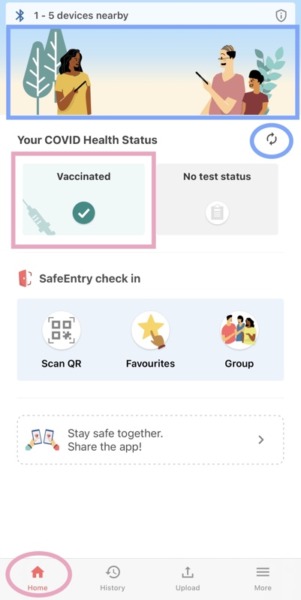
Noticed what I highlighted in blue?
There is a refresh button and the picture above your vaccination moves, meaning it is not a static image. I believe it is to prevent people from using screenshots of others to prove their status.
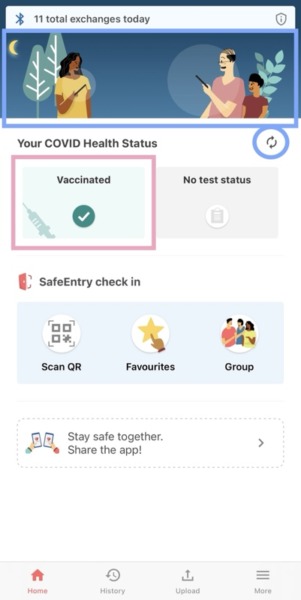
Showing this should be sufficient.
But if you click in on your vaccinated image, you can also access more details on your vaccination.
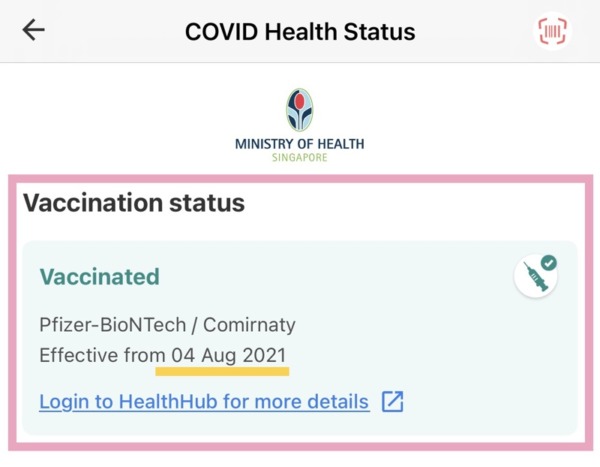
Another way to access your vaccination status
Personally I find this way too troublesome unless you have the app, because through the website, you will have to login with your Singpass each time. Also, you won’t be able to check in with Healthhub app, unlike Trace Together app.
You can acccess it through Healthhub, either the Healthhub website or the Healthhub app.
For the app, you can just login and click on the status.
For the website, click on the three lines at the top left of the homepage.
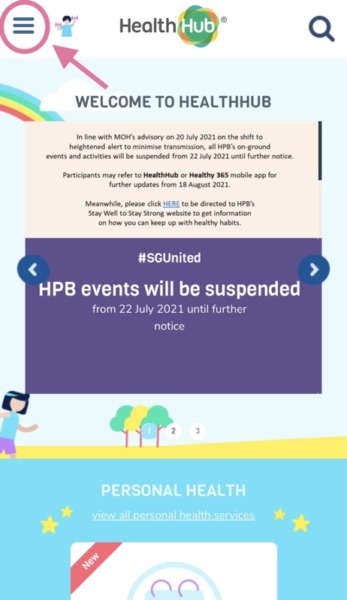
You can then see your Covid-19 records including your vaccination status.
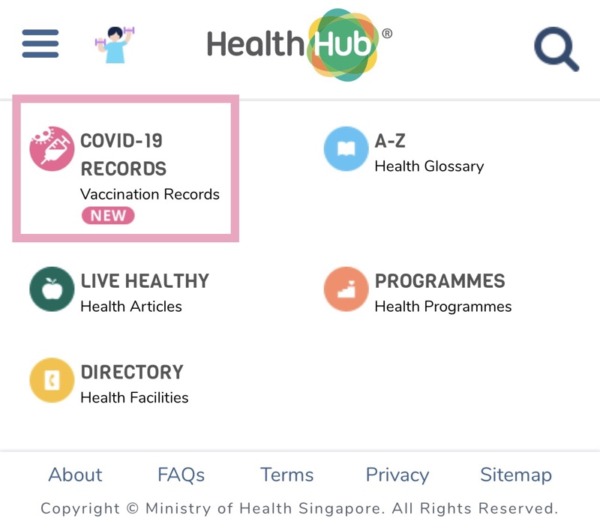
Click on that and you will be be able to see your full vaccination status and record.
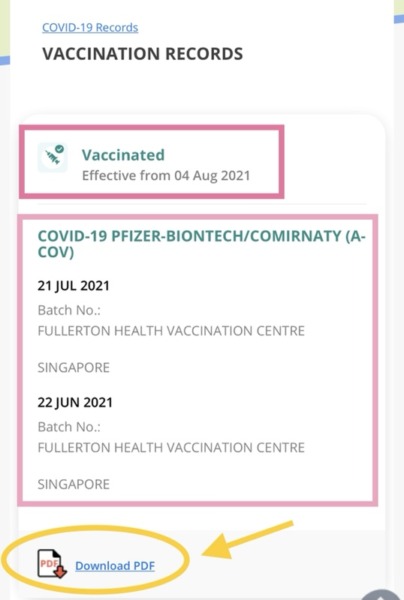
You can also download the pdf version of it.
Another way of accessing your full record and the pdf version is through the Trace Together app.
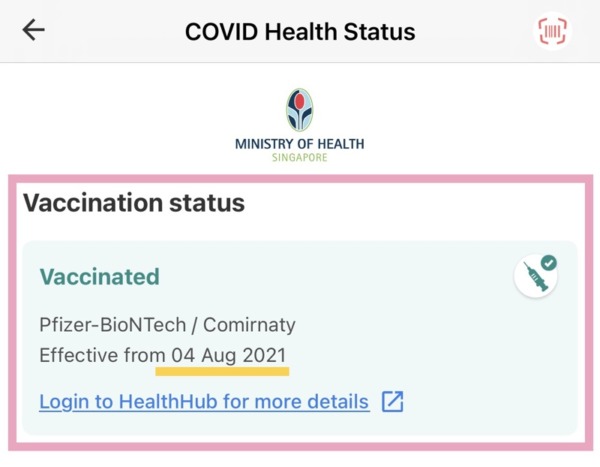
From your vaccination status after you clicked on the Vaccinated icon, you can click on Login to Healthhub for more details.
This will bring you directly to your vaccination records on the Healthhub website.
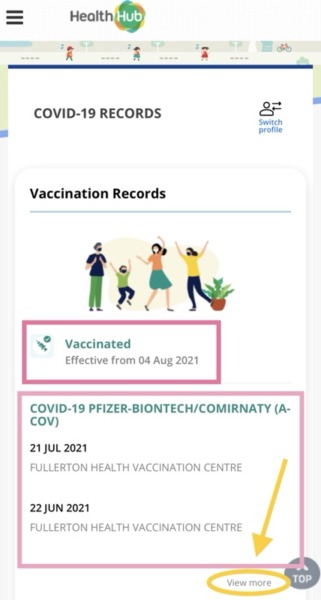
You can either click on View More at the bottom right which brings you to this page for you to view more details or download your pdf.
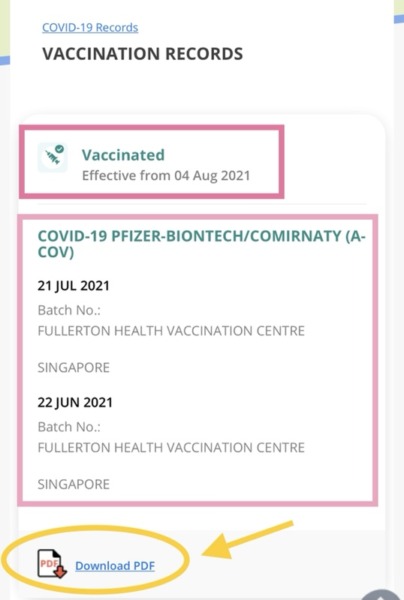
Or you can scroll down the page to find the download pdf function directly.
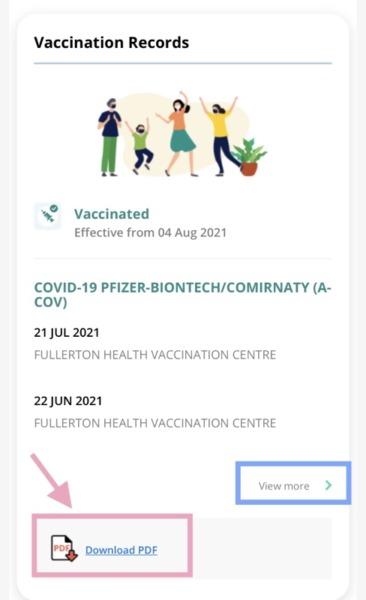
And this is what the pdf looks like.
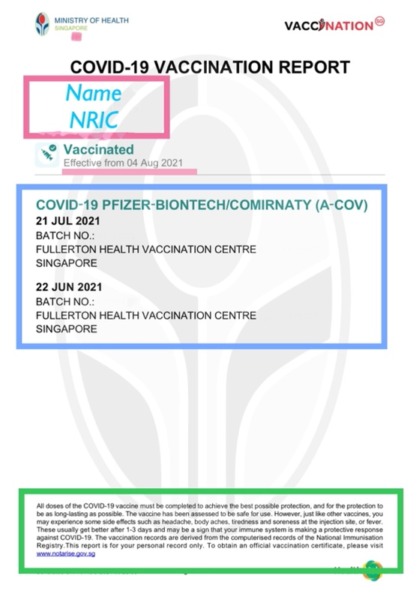
Do note (boxed in green above) that this report is only for your personal use or record. It is not the official vaccination certificate you need to travel etc.
If you need the official version, then go to Notarise to get it.
To read a more detailed version of the current measures, you can go to go.gov.sg/mtf0608.
The new measures is a start which I hope won’t make things worse. I really can’t wait for the day where we no longer need to wear masks. 🙏🏻
Meanwhile, stay safe even when dining out and socialising. 😷