Google Pay $5 Referral Code: ja3og3b – Singapore Review & Guide
Hi guys,
I am sharing another referral code today.
My Google Pay Singapore Referral Code: ja3og3b
https://g.co/payinvite/ja3og3b
You can get $5 cashback once you have made your first payment. The transaction amount must be at least $10.
Contents
I am mostly using Apple Pay but I tried it out myself and as it was really easy and fast to get the cashback reward/ rebate, so I thought I should share it.
Yes, you can use Google Pay even with an iPhone.
The good thing about using this is that not only can you receive $5 for signing up and using it for the first time, you can also get cashback and sometimes discount codes in the form of scratch cards when you pay your friends and businesses.
These scratch cards give you a random amount of rebate, up to $30 (depending on transactions and promotions at that time). Therefore, you can even earn cashback when you transfer a payment via Paylah! to your friends and family or make a payment to a seller on carousell.
So if you are interested, read on to sign up! 🙂
Google Pay Singapore Sign Up Guide:
First of all, you just need to sign up with my
Google Pay Singapore Referral Code: ja3og3b
Click on My Referral Link to sign up. You will be led to sign up page, where you enter your mobile number.
Sign up using your phone number and it will then link to your app store to download the Google Pay Singapore app.
I believe my $5 referral reward link would only apply for Singapore Google Pay, because of the country code.
Once you have downloaded the app, sign in using your phone number. It would text a verification code (OTP) to your mobile number which you will have to key in.
After that, it will link to a gmail of your choice, and you are almost set.
In order to receive rewards, you will need to opt in for the rewards.
How To Opt In To Get Google Pay Rewards (Offers, Discounts and Cashback)?
To Opt In for the Rewards:
When you login to the app, scroll all the way down to the bottom and you will see this. Below your referral code, there will be a button to click on to opt into rewards.
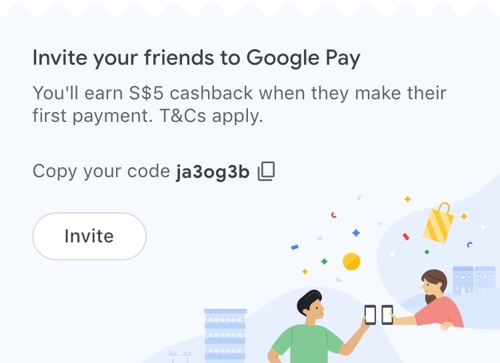
Remember to opt in.
I have already opted in so you can’t see the button anymore.
Alternatively, you can click on your profile (your picture on the top right hand corner), go into settings > Offers and rewards. Right at the bottom, there is the choice to opt in.
Google Pay Singapore Payment Methods:
After you have opt in, you can make your first payment by linking it to a payment method.
Top Right > Tap Profile Picture > Payment Methods
There are three options to link it. Depending on what you want to do with your Google Pay account.
Receiving Money
– By PayNow: This is automatic as you have already signed up with a phone number initially. However, if your PayNow is not linked, go to the PayNow section > Sync PayNow
Send money to friends and businesses
– Bank Account
– PayLah!Pay Online
– Debit/ Credit Cards
I would suggest signing up for a Trust Bank Debit Card if you do not have any, because you can get $35 Free FairPrice vouchers if you sign up now with my Trust Bank Referral Code: NXEGUJH4
The daily interest is high. Also, there are no fees and no minimum balance required.You can read my Trust Bank SG Review and Guide to sign up and get your free $35 FairPrice vouchers (without spending ;))
DBS Paylah! supports DBS/ POSB as well as non-DBS/POSB bank accounts.
I am using Paylah! mostly for friends and businesses, but I had to link my cards to make online payments.
If you don’t have Paylah! , you can sign up for Paylah! with my referral code for a bonus $5 to start with. Read my Paylah! Referral Review if you are interested to sign up.
Rewards, Offers and Cashback:
Depending on what transactions you make, you get different cashback in the form of scratch cards. Refer to Offers on your app Homepage to check the promotion available.
The usual ones are paying your friends or businesses to receive cashback, which is why I highly recommend signing up for PayLah! if you do not have it.
However, there are definitely limitations. Like you can only get a maximum of 2 scratch cards per week for paying friends.
Once you have made your first transaction of at least $10, you will receive your $5 sign up reward almost immediately.
And this very important $5 sign up reward 😂 can be found under Rewards (app homepage).
All your rewards and rebates are there, including the scratch cards which you will need to scratch to reveal the amount you can receive (win! XD).
Right at the bottom is where you can share your own referral code with your friends. You can also click on invite to share it with them.
Below is what they will receive.
Join me on Google Pay and you’ll earn $5 when you opt in to Google Pay offers and rewards and make your first payment (min. $10)! Terms apply. Download the app and use my referral code ja3og3b to get started.
https://g.co/payinvite/ja3og3b
Other than transferring money, you can also use google pay to buy movie tickets.
They also have seasonal promotions like Huat Pals during Chinese New Year. Remember to check the offers to see what the promotions are currently so that you won’t miss out on them.
Oh! One last thing, when you receive the rewards in your account, they will be directly deposited into your Pay Now linked bank account, so there isn’t actually money in your google pay account.
I have yet to explore it fully and lucky enough to know if you can really win/ scratch up to $30 cash. Since I have only received two scratch cards so far, with both less than $1, so if you really do get a bigger amount, comment below. 😅 I would love to know. 😊
Have fun scratching your wins! 😂