Poll Pay Singapore Referral Code: 2WQHDHA27Z – Get $1.25!
Hi guys,
I am sharing my Referral Code: 2WQHDHA27Z for Poll Pay – Survey Rewards, because it’s legit and I withdrew SGD$25 in 12 days.
And I just did my second withdrawal of SGD$25 in another 17 days. As I couldn’t find a working referral code, I had to sign up by downloading through another rewards site. (I will share that site in another post because I am liking that GPT site quite a bit.) However, using this referral code of mine is much more worth it.
There is an increase in the amount you can receive when you sign up with my code now, which is S$1.25, a huge increase from S$0.31.
Contents
Poll Pay Invite code: 2WQHDHA27Z
https://pollpay.onelink.me/hjPo/GetPollPay
With my Poll Pay code you will receive a start bonus of S$1.25!
Not sure if it is permanent or for a limited time so do make good use of it. 😉
What Is Poll Pay?
This is a survey app which pays you to do surveys. It is available in Singapore so if you are already planning up try it out, use my referral code: 2WQHDHA27Z to get $1.25 for a start. It is not a lot but definitely more than what I started with, which was $0, since I can’t find referral codes. 😅
I downloaded Poll Pay as an iOS app from the Apple store, but I understand that it has a website and a Google Play version too.
Want some tips on this Poll Pay app?
Either read till the end or click here to jump to the relevant parts on:
Some Tips On The Poll Pay App For You
How To Withdraw Money From Poll Pay
Where Do I Enter Your Invitation Code For Poll Pay
The Good and The Bad:
Today is the twelfth day of usage so I have more or less tested things out already but I will do an update in this post, if there is more to address. Also, as I hit $25.60, the most concerning question is whether it is legit and if one will actually get paid. 😉
There are differing views on the reviews that I saw but one thing I have to agree on so far, which I have also encountered is that I got disqualified a lot.
At first, when I first started to use the app, many of the surveys require a lot of input and then you are suddenly told that you are disqualified. 🤨
However, after recent updates and as I do more, I get disqualified right from the start, which happens to be the case more often now. I am guessing this is because I have done quite a few surveys so the system can detect better? 🤨 I definitely prefer this because it saves my time. 😂
I had one bad instance where I finished up till 86% of the survey (which was really completed because the rest of it was profiling) and then I couldn’t click to continue, so I had to exit the survey and reported that as technical error. A total waste of time since I couldn’t attempt it again and I only got the mere amount of $0.01 for disqualification. ☹️
If you are disqualified or if you quit due to technical errors, you won’t be able to restart that survey. Instead, you will receive $0.03 for that survey. It increased from $0.01 to $0.03 recently.
It’s a pain, I know.
However, the reason I have decided to share it is because I managed to reach $10.78 in only a few days for a cash out but I am thinking of holding on for $25, just to save on the $0.60 “fee”, because frankly, if you are in for the long haul, that $0.60 that you pay to receive $10 is not worth it.
Also, I have noticed that the more surveys I do, disqualifications seem to be only at the start, when you click on the surveys. This is to say for the past two weeks, I did not have an instance on this app that I finished the survey and end up being disqualified. There were still instances of technical errors during the surveys but way less than when I first started.
The highest amount I received was for one survey earlier on that gave me $3.89 and it just took me about 5 minutes. 😁
That’s faster than a game of brawl on MLBB. 😜
However, not all surveys are this high in payment. I went through my history and realised that there is only another one similarly high at $3.43. There are also a lot that takes 15 mins or more and pays only a mere $0.30. Depending on how you want to do it and the amount of time you have, you can choose the surveys that you want to do.
Poll Pay Referral Bonus $1.25:
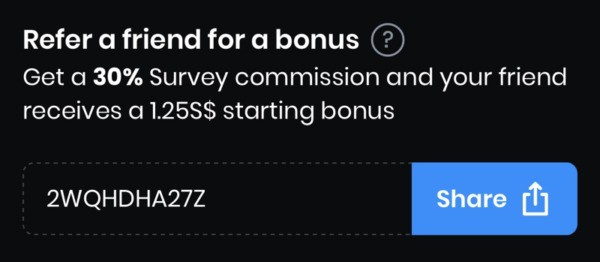
When you sign up with my code, you can receive $1.25 (SGD) and as per what I checked, I will receive 30% survey commission, which means if you don’t get anything, I don’t too. 😉
Previously it was $0.31 and 15% but it increased to $1.25 and 100% after I just finished a survey and drop to 30% after I updated my app. 😅Anyhow, I don’t think the survey commission is accurate because I have not been earning anything even though I have had referrals, but I think the amount you can receive now when you sign up with my code currently, is too good not to share with you guys. 😊
This is also what will happen if you refer your friends.
Surveys On Poll Pay:
I am able to cash out now, and as the current surveys I have are all below $0.50 and take longer than 15mins. I rather go on another site like AttaPoll for better pay rates for now. 😆
I suggest that you give AttaPoll (also an app) a try if you have yet to sign up. There is no “fee” for withdrawals there. You can read my Review of AttaPoll for more information.
Also, I am not sure if it is due to my profile that’s not getting as many surveys, because today is the 5th day and I am left with 3 surveys currently at the time of writing. 😅
However, surveys do appear many times throughout the day, everyday and there is almost always something new every time I log in. Usually, weekends seem to be slower and less.
I usually try to log into the app a few times a day to check if there are any high paying surveys around and usually there will be at least one. My definition of high paying for this app is $1++. That said, whether you qualify for it or not, it’s a different matter. 😂
The highest paid survey I saw so far in the surveys I could attempt was $5++ but I didn’t qualify. The highest one I received payment from was $3.89, and the second highest was $3.43.
However, I did notice that there are really high paying ones in other countries. You can see them floating by on the top of your app. I remember seeing one completed with $7++.
When you manage to complete at least one survey a day, you get a streak bonus of 15% more on all your completed surveys. This, however, does not apply for disqualified $0.01.
As I said, there are less surveys on weekends so my streak usually breaks after 7 or 8 days.
What Is The Number of Stars On Poll Pay?
The higher the number of stars, the higher chances of completing the survey without disqualifications or technical errors. Usually I will do the ones highlighted in red first before attempting the ones that are not.
Survey History:
You can also check the history of your attempts and rewards in the app.
To see your history, tap on the 3 dots on the Top right corner of your app.
3 dots (top right) > Survey History
This is where you can see all your surveys that you have clicked on, including the disqualified ones.
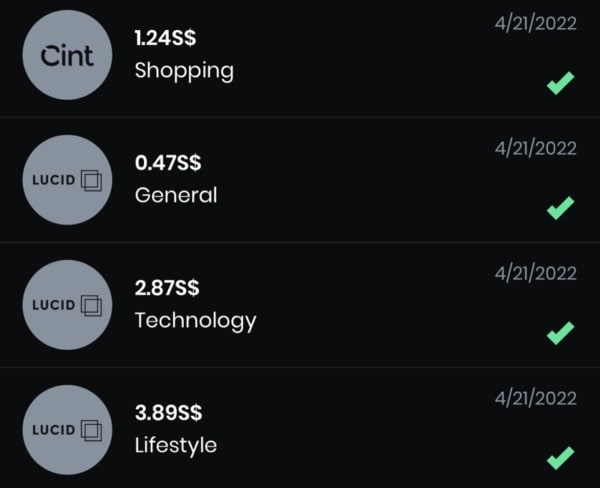
I have to be frank that this, at the start was one of the very few lucky times where I had and managed to complete a few surveys all at a go. 🤨 Most of my history were disqualified status with $0.01 disqualification payment. However this is to let you know that better paying ones are possible to do and receive payment.
Playing Games/ Complete Offers:
As per the latest update on iOS, you can now choose to play games or complete offers too. When you click on the Blue Coloured Banner in the Homepage > Earn By Playing Games, you will open up in a browser the site Ayetstudios, and you will see offers and games.
I don’t think I will attempt them for now because personally I think they take too much time and not paid enough. If you are interested in the games or offers, click on them to check the actual details needed to complete and receive the payment, to make sure that it’s really worth your time and effort.
How to Withdraw Money From Poll Pay?
– Cash Withdrawal Through PayPal/ Amazon.sg
The minimum to cash out will be $10 for Amazon.sg and $10.60 for PayPal, and they go in multiples of $10, $15 and $25 for Amazon and $0.60 more for each of the PayPal options. The $0.60 extra for PayPal is I assume a fee, because you can only receive $10 when you cash out $10.60.
This is to say that if you have $12 in your account and you cash out $10, you are left with $2, which you will need to accumulate to $10 in order to withdraw again. Alternatively, you can wait till you have $15, before withdrawing it all. This is provided that you cash out with Amazon.
If you cash out with PayPal, and say you have $12, and you cash out $10, $10.60 is taken from your account but you only receive $10 in your PayPal account. Thus, you are left with $1.40 and you will need to accumulate till $10.60 again to make another withdrawal. If you want to wait till you get $15, you need to have at least $15.60 to make a $15 withdrawal.
Therefore, if you want to withdraw from PayPal, the best option will be to accumulate till $25.60 before withdrawal so that you only have to pay the “fee” once.
As of now, I just hit above $25.60 so I did a withdrawal via PayPal, and guess what? I was really impressed! 😊 The payment was immediate!
Proof Of Payment:
Below is the proof of payment from Poll Pay, under BitBurst GmbH.
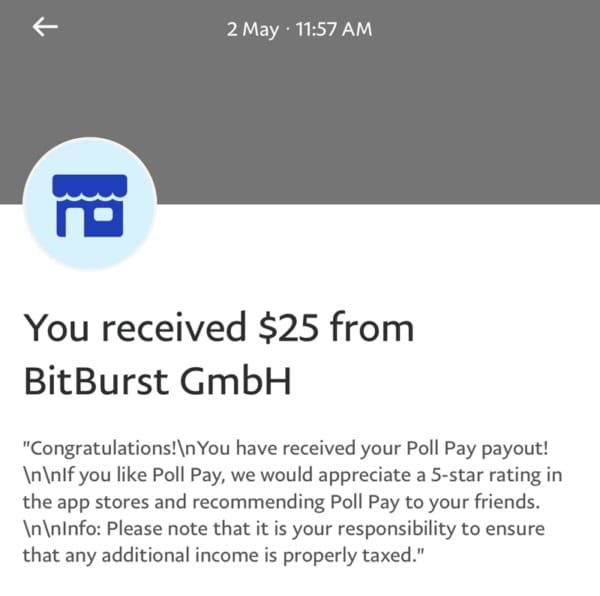
As I mentioned before, $0.60 is the “fee” so even though I withdrew $25.60, I received SGD$25 in my account.
Poll Pay PayPal Withdrawal Process:
Once you hit an eligible withdrawal amount, go to your Redeem tab at the bottom of your app. The Redeem (blue) button lights up and becomes clickable, be it for Amazon or PayPal.
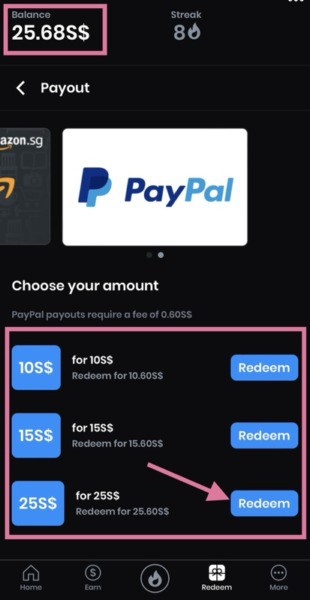
Click on the Redeem button for the amount you want to withdraw.
You will be led to a page to enter your email address, which is tied to PayPal. You need to have a PayPal account before you make the withdrawal!
You are supposed to enter your email twice, so make sure you don’t enter wrongly. Then click on Payout for $25 (in my case) button at the bottom to continue.
You will be shown a Congratulations page saying your gift card is on the way. Then you can find your current withdrawal under Past Payouts in your account.
As I mentioned, I withdrew twice now, and received both my PayPal withdrawals immediately. However, it is stated that it can take up to 48 hours until they arrive, so don’t panic if you didn’t receive it at once.
Just make sure that you have keyed in everything correctly, before redeeming. If in the case something went wrong, contact their support. You can find it in your app, by clicking on the three dots on the top right of your app and go to Help.
If you are interested to sign up, then use my referral code: 2WQHDHA27Z to do so.
https://pollpay.onelink.me/hjPo/GetPollPay
I believe that it should be available in many countries but I tried to check and couldn’t find which countries this app is available in, on their site.
It is however, definitely available in Singapore. You can still try using my referral code even if you are from another country. I believe it will still work but the amount you receive would be in your own currency and the amount might differ.
Proof of Payment from Poll Pay App:
And here is further proof of payment, showing my first and second withdrawals this month from BitBurst GmbH:
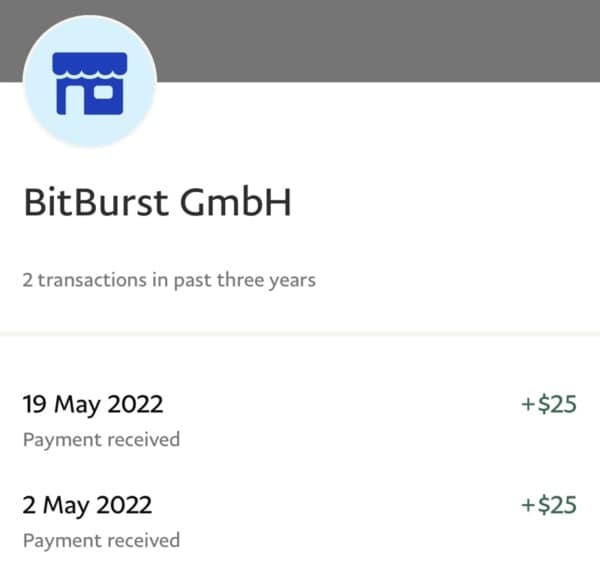
Where do I enter Poll Pay Referral Code?
Poll Pay Referral Code: 2WQHDHA27Z
Entering an invitation code is only possible within the first 12 hours after creating your account. It is not possible to enter the code after these 12 hours.
Therefore, even if I want to enter someone’s code now, I can’t. 😅
When you sign up, you should see an area where you can fill in my invitation code.
This is what I captured from the web version of Poll Pay app.
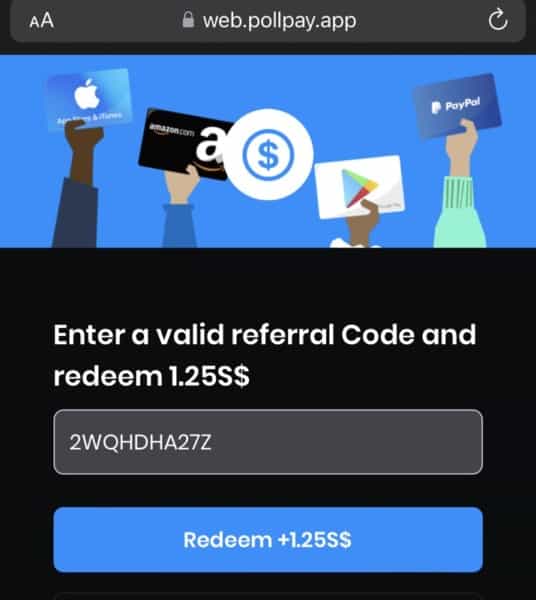
Then you just need to sign up accordingly after redeeming the invitation code from the homepage.
Some Tips On The Poll Pay App For You:
– After you sign up, answer the profile questions carefully because you can’t make changes to them.
– Some surveys have limited participation so sometimes you will see “2 slots left” and that means you need to be fast or you probably won’t be able to do the surveys.
– Usually the high paying ones get snapped up fast so once you see it, try to do it. As of now, my highest completed survey here at Poll Pay is $8.72.
– The middle red button on your app immediately brings you to the highest paying survey available to you at that time. Try not to click on that if you aren’t prepared to go through with the survey.
– When you click on Earn, you will see some surveys in red on top and some in white below the red. What I deduced from it so far is that the white ones are lower paying, higher chances of disqualification, and the possibility of technical errors. Therefore, do the ones in Red first with the highest payout or shortest time, whichever you prefer.
- Do not believe or rely too much on the duration as some of them are not accurate.
– When doing a payout with PayPal, make sure your PayPal is already activated and double check your email address to confirm that you keyed in correctly. It will also prompt this to you when you try to cash out with PayPal.
- Take note that there is a “fee” of $0.60 when you withdraw with PayPal so if you mind, try to accumulate more till the maximum payout option before you cash out or withdraw using the other method, Amazon.sg.
I understand that there are quite a number of disqualifications and technical issues, as I have experienced quite a lot myself these 12 days, but how I see it is, if you are disqualified, just move to the next. If there are problems, you can just leave the survey and report it. You would get a compensation of $0.01 most of the time.
On the bright side, if you find the survey too long or boring, you can also just leave without worrying about being discredited.
All in all, you can also just focus on the higher paying surveys. I mean when you play games, there is also a chance of you losing right? 😂
I am still trying things out myself on this app, and but let me know if you are stuck and I will try to help you if I can. 😊
Have fun earning!
Cheers and be safe! 😷
One Comment
Pingback: