Pokemon Go Referral Code: QYXRHM2QF – Friends
Happy Easter Sunday!!! 🥚🐣🥚
Pokemon Go has a new game feature, that is the Friends Referral Rewards Program.
This referral rewards program is for newcomers as well as existing players who have not played for awhile.
If you are interested to join Pokemon Go as a new player or if you are keen to come back to the game after a hiatus of at least 90 days, you can use my referral code: QYXRHM2QF or referral link below.
This is what your friends will receive when you invite them to the game.
If you join or return to Pokémon GO using my referral code QYXRHM2QF, you’ll instantly get 100 Poké Balls, be able to earn special bonus items, and more.
https://pokemongolive.com/launchapp
Both your friend and yourself will be given 100 poke balls upon joining or rejoining with the referral code. After which, when milestones are unlocked, you can both receive even more rewards.
How do you find your own referral reward code?
Click on your name/ avatar on the bottom left corner of your homepage.
Look under Friends and click on Invite.
Friends > Invite > Referral Code
This is where you can view your Referral Code, as well as share it with your friends and family.
My Referral Code: QYXRHM2QF
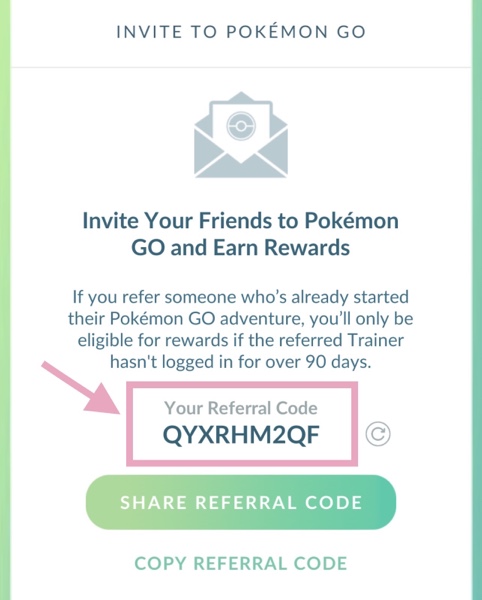
The rewards you can receive when you hit certain milestones after joining with the referral code varies according to the “missions” but there are pokemons to catch, incense, incubators, stickers etc.
From what I have read so far, it seems that this referral code is just for the initial and subsequent milestone rewards, and it doesn’t seem like the friend who referred you will be added directly to your friends list.
Therefore, if you are looking to add more friends to your friends list, you need to find your trainer code and add friends from there.
Without the trainer code, you would not be able to add new friends.
Your trainer code as well as if you want to add friends, can be found under Friends > Add Friend > Trainer Code.
Let’s be friends in Pokémon GO! My Trainer Code is 8593 9195 9498!
Up till now, you can still only add a maximum of 200 friends. Although I have been deleting friends as and when, my list of friends is almost (always) at maximum and currently the pending friends requests is still at 30++.
Thus, if you want to add more friends or if you are wondering why you should add friends, you can refer to my previous posts.
(1) Pokemon Go Add And Make New Friends
– You can leave your trainer code and id in the comments section for me to add you to the list for others to add you as a friend. 🙂
(2) Pokemon Go Perks Of Adding Friends
(3) Pokemon Go How To Add Friends
(4) Pokemon Go Friends Around The World – For My Record
– I have not updated this list for a long time. 😛
As most of us can’t travel now, and with the increasing stuff Pokemon Go is adding to friends interaction, it’s really beneficial to add and have friends now.
Summary of the stuff which you can do with friends are:
1) You can collect and hatch 7km eggs
– Sometimes certain pokemons are exclusive to 7km eggs
2) When the pokemons are from overseas (overseas friends 7km eggs) and you trade them, you get more candies (longer distance)
3) Send and receive gifts
4) Battle with friends
5) Trade with friends
6) Invite and get invited to raids
– I have yet to join an overseas raid as of now but I believe you can do so.
Apologies to my overseas friends who have tried to invite me loads but I always fail to see the invites in time. 😆
I don’t have as much time to play consistently now but as I have a new phone, I can login without the app crashing on me so I am still going into the app on and off when I am free.
And since as of now I cannot tell which friend is active or not, my way of gauging when to delete a friend is to see if the person accepted my gift without sending me one. 😅 If so, I will delete that person and add a new one but I make it a point to always add till less than 200, because once it hits 200, nobody else can add me as a friend.
Therefore, you can still add me, I just wouldn’t be able to add you back very soon. 😝 So it will be best to add yourself to my list here so that others can add you instead. 😉
Have fun catching! XD